商店頁面
Valhalla Hills
全部
討論區
螢幕擷圖
藝術作品
實況直播
影片
新聞
指南
評論
全部
討論區
螢幕擷圖
藝術作品
實況直播
影片
新聞
指南
評論
Valhalla Hills
商店頁面
Valhalla Hills
> 指南
> Daedalic_Mod1 的指南
此物品因違反 Steam 社群與內容守則而被移除,目前只有您能檢視。如果您認為物品遭到誤刪,請聯絡 Steam 客服。
此項目與 Valhalla Hills 不相容。請參閱說明頁面來了解為何此項目可能無法在 Valhalla Hills 中使用。
97 次評價
Valhalla Hills Handbook
由 Daedalic_Mod1 發表
Learn everything you need to know to play Valhalla Hills:Introductions to interface and controls Basic strategies and build ordersAdvanced strategiesWhether you are a complete beginner, or have already enjoyed a few hours of Valhalla Hills gameplay - this guide will provide you with some useful information.
1
1
獎勵
加入最愛
已加入最愛
移除最愛
分享
此物品已新增至您的最愛。
建立者
Daedalic_Mod1
離線
分類: Game Modes, Gameplay Basics, Loot, Maps or LevelsLanguages: English
發佈於
2016 年 5 月 10 日 上午 5:27
4,177
不重複訪客人數
78
目前最愛人數
指南索引
總覽
Introduction to technical mechanics
Introduction to the User Interface
Introduction to in-game controls
Introduction to gameplay mechanics
Important buildings and how they work - I
Important buildings and how they work - II
Important game mechanics - Vikings & Magic
Important game mechanics - Enemies & Fighting
FAQ & Trouble shooting
Contact
留言
Introduction to technical mechanics
ProfilesBefore you start playing, you have to set up a profile. This profile stores your progress on the achievements and Unlocks, as well as one savegame. This allows you to leave Valhalla Hills any time and continue where you left off – thanks to your savegame being stored in the Steam Cloud, this even works between different computers (As long as you are logged in with the same Steam-account, of course).First game: Classic Mode & Open GameYou are now ready to start your first round of Valhalla Hills.There are no pre-designed maps in Valhalla Hills. All levels are automatically generated individually. Click New Map to open the map generator menu where you can decide which mode you want to play (no worries, this only affects the map you are about to create).Classic modeThis is the campaign mode of sorts. You will start on small maps with just a few buildings at your disposal and unlock more game elements as you advance. Pick this mode if you are new to city builder/economy simulation games or want to ease into the Valhalla Hills experience. Open gameIn this mode there’s no tutorial. All buildings, mountain types and enemies are already unlocked. Pick this mode if you can’t wait to enjoy the full experience of Valhalla Hills and love to figure out the different processes for yourself. Map creationDepending on what mode you picked, you now have different options to influence the automatic map creation: Set the size of your map, Mountain Mode, whether you want to fight Dome Dwarfs and/or enable Viking Mode for an extra challenge. Or you can just generate a random map by clicking the die button.Note: Identical Seed, Height, Width and Mountain Mode together will always generate the same map. You can use this to recreate or share a map you enjoyed.Saving & LoadingIn-game, press the Menu button (or ESC key) to open the in-game menu.You can leave the game any time by hitting the „save and leave“ button – which will do exactly what it says.When you hit the „continue“ button in the main menu, you will pick up right where you left.Achievements & Unlocks (Classic Mode only)As you play your first maps, you will earn a number of achievements. Those usually unlock new aspects of the game. For example: New buildings, bigger maps or stronger enemies.As soon as you meet all requirements for an achievement, you will get notified instantly, although its effect won't be available until you start the next map. Keep track of your progress on the unlocks in the unlock tracker (bottom right menu -> „Next“ button). New MapWhen you generate a new map, you will lose your current map - but keep your progress on all the achievements and unlocks. So if the random map generator provided you a hill that you can't (or don't want to) finish for whatever reason – just generate a new one, there's no downside.
Introduction to the User Interface
Options menuThere are a lot of ways to adjust Valhalla Hills to your personal preferences. Hit the Options button to access them. On the top left, you will find several sub menus:VideoHere you can set your preferences for everything visual: graphics quality, screen resolution window mode, several independent effects and scaling of the UI.LanguageSelect your preferred language here. This will affect all ingame texts!AudioSelect the individual volume of voices, music, UI and effects as well as the master volume.ControlsMost of these options affect the camera handling. Select how you want it to behave when zooming, scrolling and rotating, and set the input sensitivities as you please.KeyboardA list of all inputs that you can use to control the game, including hotkeys.Game interfaceStatic user interfaceThe static interface always stays on screen. It informs you about what’s going on with your Vikings and gives you control over the game through various buttons.Elements of the static UI - clockwise from the top left: In the top left corner you can view information about your Vikings as well as the time and date of the current level. You can also set the game speed (including pause) and select your starting portal. [for more info on the different Viking counters see “Vikings as a resource” in the “Important game mechanics” section later] In the top right corner you receive notifications about current events on your hill. You can select which kind of notifications you want to receive (if any). However, those are a very useful tool which helps you to not lose track of your Vikings’ issues - which can be quite difficult, once your village grows larger. In the bottom right, you have quick access to the resource monitor, unlock tracker, game statistics and the main menu. On the bottom left, you have the building menu split into three tabs, plus a close button when it’s opened. The open menu also displays your stock of resources used in the construction of buildings on the left-hand side. Dynamic user interfaceThe dynamic user interface consists of various elements, that are not always shown, but pop up when they are needed - usually when you click a specific element. Click on Buildings to display the building’s work radius, employees, description, inventory and in some cases the product menu, which you can order from. Vikings to display personal info, inventory, personal notifications as well as where they come from and where they are going. Enemies to display a short description, health stats and possible loot. Environment to display a short description and produced resources (if available). Notifications to move the camera to the notification’s cause. Right click on a notification removes it. TooltipsTooltips display some additional information about a game element, i.e. a resource, building or UI element when you hover over it with your mouse for a second.Tutorial MessagesWhen you first place a new building, you will get a tutorial popup explaining what the building does and how it works. You can look it up any time by going to Statistics → Tutorial (question mark icon) or click on the building itself and hit the question mark button there.Note: You can disable tutorial messages by checking the “don’t show tutorial” option every tutorial note offers.Change your setting by going to Menu → Options → Controls → Disable tutorial
Introduction to in-game controls
There are various options to adjust the controls to your personal preferences.Go to Menu → Options and select a tab from the left-hand sub menu.MovementVia keyboardUse WASD and the arrow keys to move along the horizontal axes.You can also move diagonally.Adjust keyboard move sensitivity here: Options → Keyboard → Speed Keyboard MoveVia mouseUse right click + drag to pan freely. Move your mouse cursor to the borders of the screen to pan in the desired direction.Adjust border scrolling sensitivity here: Options → Controls → Speed Border ScrollingZoomFree zoomUse your Mouse Wheel to zoom freely. Adjust mouse zoom sensitivity here: Options → Controls → Speed Mouse ZoomZoom presetsYou can also use 1, 2, 3 and 4 keys to position the camera at a preset distance.1 is closest, 4 is farthest.OrientationVia mousePress + hold Middle Mouse Button to rotate the camera freely.Click Middle Mouse Button to center the camera.Adjust mouse rotation sensitivity here: Options → Controls → Speed Mouse RotationVia keyboardUse Q and E keys to rotate on the horizontal axis.Press + hold Shift key and move your mouse to rotate the camera freely.Adjust keyboard move sensitivity here: Options → Keyboard → Speed Keyboard Move
Introduction to gameplay mechanics
How does Valhalla Hills work?Valhalla Hills is built with the main concept that you - the player - control everything that happens indirectly. You have no direct influence on how your Vikings will behave. However, you can give them some fairly good pointers by setting up the right buildings in the right places.In addition to the layout of your Viking village, timing is crucial to keep things running smoothly.What is my goal?The overall goal in Valhalla Hills is to lead your Vikings back to the holy hall of Asgard. In order to get there, they have to gain Honor, which is achieved by doing honorable deeds down on earth (i.e. building and fighting). Once a Viking has reached 100,000 Honor, he will ascend to dine at Odin’s table. He will still fight for you, though - and stronger than ever.You can keep track of your Viking’s progress by checking the Honor-meter in the Vikings Overview. Just click the Valhalla Icon to the top left of the main menu.You can also click on a Viking ingame to see their Honor progress bar (yellow) displayed right under his or her name.How do I beat my current level?Your goal for every map is to start out from your settlement at the base of a hill and lead your Vikings all the way up to its top where the portal to Valhalla awaits them, fighting several enemies and guardians on their way.How do buildings work?Buildings are your main way to influence what happens in your game. Each one has a unique job. Most of them interact with each other, thus forming complex production and delivery chains. There are four different kinds of buildings: Basic buildings gather raw resources, like wooden logs or stone fragments from natural sources. Processing buildings will turn those raw materials into wares like planks or bricks. Logistical buildings don’t produce anything themselves, but are important to store and/or distribute wares and resources across your village and possible outposts. Military camps also don’t produce anything themselves, but are your main tool to coordinate military actions.The building menu reflects those categories as tabs.However, basic and processing buildings share one tab called Production and the military tab also includes other army exclusive buildings like the weapon maker.To order the construction of a building, go to the building menu, select the right sub menu and click on the building. You can now place the building on the map.The tiles’ color displays how steep the terrain is in a given spot (from green (level) to red (very steep)) - the steeper the terrain is, the higher the cost for a building’s pedestal get.You can click on any building (including construction sites) to see who works there, what's in stock and what materials it needs. Also, there’s a short text about what it does as well as a button that will display some more detailed information from the building’s tutorial note.Selected buildings will also display their working area.Buildings (including construction sites) usually have two functions you can trigger to influence them directly: Disable/Enable: Disable puts the building on a time out. It will stop working immediately, keeping it from swallowing resources you might need elsewhere and providing a free worker (if the building had one). Enable will employ a free worker and continue the working process. Demolish: This will destroy the building, giving you back some of the resources that have been used to build it.Some buildings have a third option: Move: This lets you relocate a building to a desired location. It is set up immediately at the new position, no building or further resources are required.How do Vikings work?Vikings are the heart and soul of your settlement. They work in the buildings you set up to gather resources, produce wares and deliver them to where they are needed - usually automatically. They also fight enemies - or run from them.Each Viking has basic needs, such as food, sleep and the occasional chat with each other.They will handle the fulfilling of those needs themselves (i.e go to grab a bite or take a nap).However, the more effort they have to go through, the less productive they become.Your aim is to supply substantial meals and comfortable resting places in close vicinity to their working stations, so they don’t have to waste time searching for them. How to set up a well working supply chainThe fully extended supply chain will consist of different branches, usually stretched out across your whole village and possibly some outposts. However, it is quite a way to get there.Basically, there are three complexity levels of supply chains that you will have to iterate through:Stage 1: Provision with basic suppliesSet up a small supply chain with the resources scattered around your Starting Portal. Its task is to provide the materials for further buildings as well as simple housing and a steady (if not very efficient) source of food.Key buildings: Woodcutter, Quarry, Toolmaker, Sawmill, Stonemason, Tent and Fishing LodgeStage 2: Meeting more complex needsOnce you have established a reliable flow of raw materials, you should expand your food production to prepare for the hungry mouths that stage 3 will bring with it.You may also want to recruit some soldiers to protect your settlement.Key buildings: Wheat Farm, Mill, Bakery, Forester, Army Camp, ArmoryStage 3: Spoiling the soldiersFinally it’s time to prepare your military to advance on your road to victory.Provide your soldiers with the best weapons, malt beer and gold so they become strong.But don’t forget to keep an eye on your other Vikings and improve/ expand Level 1 and 2 parts of your supply chain as needed.Key buildings: Mine, Hunter, Goldsmith, Smeltery, BreweryAll three stages in comparison:
Important buildings and how they work - I
Starting PortalThe starting portal is not exactly a building - rather a glowing rock - but a very important one.Every Viking settlement in Valhalla Hills begins with a Starting Portal. It provides some basic resources to get you started and serves as a social gathering spot where Vikings meet to chat. It is also the spawning point for every Viking that arrives on your hill. You can use it to order Vikings manually and get some information on your Viking count.Important: The Starting portal is the source of your Vikings’ power.Enemies will try to destroy it. If they succeed, the current level is lost. Protect it well!ToolmakerThe toolmaker provides your Vikings with much-needed tools - most of which are required for anything to be produced at a building.From simple axes to fishing rods to spears to backpacks - the toolmaker is your guy.However, he is well aware of his importance and will only act per your request.Order the tools you need by selecting the toolmaker’s hut and clicking on them in the available products section. This will add them to the toolmaker’s production queue.Tools that are not picked up right away will be stored by the toolmaker.Note: If the toolmaker misses a resource to produce the current item on top of his production queue, he will halt until he obtains the resource or the item is removed from the queue.Keep an eye out for Missing Resource notifications to avoid jams. Note: The Toolmaker will only get the materials he needs to produce the weapon currently on top of his production queue. If you want materials stocked in the armory, you have to assign a carrier. This significantly lowers the delay between order and availability of a product.Pro tip: Use free capacity of your toolmaker to order items that you are going to need anyways ahead of time. This will minimize idling as well as waiting times and smooth transitions in your production chains.ArmoryThe Armory works similar to the Toolmaker, except it exclusively forges weapons.There’s different levels of Axes, Bows and Staffs to choose from, depending on your available resources. Vikings always take the best weapons from the Armory’s inventory.AltarAt the Altar you can sacrifice resources to gain magical powers or to appease portal guardians.Just order any available sacrifice by selecting it from the Altar menu - like the toolmaker’s.The Master of Offerings (and his carriers) will then start to collect the needed goods and throw them on the Altar. Once that is complete, you have to confirm the sacrifice.Appeasing guardians:Not all portal guardians are open to diplomacy.Send a Viking to a portal to learn whether its inhabitants can be swayed.If a sacrifice option is available, it will appear in the Altar’s menu.Once completed and confirmed, the effect will be applied immediately.Ordering spells:Once a spell order is completed and confirmed, the spell is ready to be used.An icon will appear in the top left area of your screen. Click it to activate the spell.MineMines extract mineral deposits from the underground in the form of gold and iron ores, coal and - occasionally - diamonds. As a byproduct you will also get some stone fragments.Just like other resource gatherers, miners will collect all material within their working area but since they are working underground you will only see them entering and exiting the mine shaft.Note: Mines will exploit all kinds of minerals available. However, iron and especially gold are rather rare and won’t always be available in a given place. Let a Geologist analyze the ground beforehand to determine the best spot to place a mine. Diamonds are randomly found in any mine and won’t be marked by the Geologist.Army Camp/ Military CampThese two buildings let you establish and control your strike force.To assemble your army, you can order three different types of soldiers:Axemen, archers and healers. However, the camp’s Sergeant always carries an axe.Once they picked up their respective weapons, soldiers will start looking for Beer, Gold and equipment.Soldiers always stay in close vicinity to their camp - or follow up immediately, when it is moved. Relocate camps to scout the map, attack enemies or let your soldiers collect equipment.Note: Soldiers strictly act within their camp’s working area. They will not recognise any enemies or items outside of it. Be sure to place them near a source of food, or they will starve!
Important buildings and how they work - II
PathsPaths make your Vikings walk faster and further.Connect your buildings to expand their working area and speed up the delivery of resources around your camp. If a resource is outside its respective gatherer’s working area, try connecting them. (i.e. draw a path from your Wood Cutter to the forest)Keep in mind that you can’t place buildings on paths, so you may have to destroy them occasionally.StoragesStorages are very important to organize your wares and resources.Storage workers will collect products from the producers around your village and take them to their storage. There they can be picked up by anyone who needs them. This opens up the producer’s capacity by freeing up their small local stock and shortens the way Vikings have to walk to pick up a given resource.Aside from the general storage, which can stock all sorts of wares, there are specialised storages that will only collect their respective items (i.e. food, military supplies, etc). In general, having the biggest possible storage at the center of your settlement is a good idea.Note: Storages have a fixed number of slots. Each slot can hold one kind of resource. The amount of slots as well as their capacity depend on the storage’s size.Two slots inside one storage can not hold the same type of items. Hence, the limit on a given slot is also the maximum count of the same item in a given storage.Exception: The Small Storage can use all slots for the same type of resource, enabling it to hold up to 30 units of a given item.Pro tip: Use the Small Storage when you want large amounts of a single type of resource stored (i.e. to collect fish from a cluster of Fishing Lodges). Then place a courier next to it to pick them up.CouriersCouriers deliver wares over long distances. They are useful to improve your supply network in most cases and are absolutely essential to guarantee a steady flow of wares to and from your outposts. You can relocate them for free to adapt to changes in your village layout.A courier’s goal is to supply all the buildings (this includes construction sites) inside his working area with all materials they need. He will go through the following steps to accomplish this: Make a list of all materials needed in his working area Go to another courier post of the same color and look for materials from his list in that post’s working area Repeat until all items on the list are collected or his own post is reached again Deliver the wares he gathered on his trip to the buildings that ordered them.Note: A courier will only respond to building’s needs, not other Vikings’.Hence, if you want food delivered to a specific area, you have to place a food demanding building (i.e. a Kitchen or Food Storage) in that courier’s working area.Pro tip: Place Couriers next to Storages to maximize the resources available in the near vicinity.KitchenThe Kitchen turns basic food into delicious Sandwiches. Those will nourish your Vikings for a better amount than their individual ingredients, so they won’t get hungry for a longer time.Pro tip: The Kitchen is a food-demanding building. Place a Courier next to it to get edibles delivered. This is especially useful to supply remote areas of your village or outposts.Animal BreederThe Animal Breeder turns wheat and water into goats which will then roam around his hut.Combine it with a Hunter to create a permanent - if irregular - source of meat, leather and bones.Pro tip: Don’t consider the animal breeder as a primary source of food - rather a bonus.HunterHunters produce Meat, Leather and Bones by hunting animals.Hunters will go for any Animal within their working area, regardless of their chances to survive.Make sure to provide your Hunter with the best Spears you can afford, so they don’t get hurt when taking on more dangerous prey.Note: If a Hunter hits his target heavily depends on chance - so, on a bad day, it may take him a while to take down an animal and produce some wares.Pro tip: A group of Rabbits can recover and produce new members, as long as there are some of them left. Pause your Hunter to stop him from overharvesting them to maintain a risk-free source of animal products. Alternatively combine your Hunter with an Animal Breeder. HousingDwellings serve a double purpose:They increase Viking Capacity - the number of Vikings that can live on a hill simultaneously. However, Viking Capacity cannot exceed the map-given maximum of requestable Vikings.Houses also provide some comfy beds for your Vikings to sleep in - so they will recover from tiredness in a much shorter period of time.The bigger a tenement is, the more Viking Capacity and beds it provides.Remember to build them regularly, before you run out of available workers.Note: Vikings will only move into a house and use a bed there when their work station is within its catchment area. The larger the house, the larger its catchment area.
Important game mechanics - Vikings & Magic
Viking needsFoodEvery Viking’s Appetite increases over time. The harder they work, the faster it rises.When their Appetite grows too strong, a Viking will stop working and start looking for food.If they can’t find any, they are eventually going to starve.SleepVikings will also grow tired over time, especially at nightfall. Once their tiredness threshold is reached, they go looking for a place to sleep. If they own a bed in a house, they will go there.If not, a tree will have to do - despite the risk of getting mauled by a bear.Obviously the comfort of a shelter will let them sleep off their tiredness much more quickly. ConversationYou will see your Vikings wander off to chat with their friends occasionally. There is no way to keep them from doing so. However, you can provide social hot-spots (Fireplaces) for them to gather at. Else, they will walk all the way to the starting portal to meet their social needs.Food ProductionYour Vikings are a very hungry people and you will want to keep them well fed - which isn’t always easy. Each source of food has its advantages and drawbacks. The type of hill you are playing, how far along you are into the game and your camp’s structure are all important factors to consider. The best way to go about creating a reliable food chain usually is a mix of food producers, adapted to the current situation.FruitFruit are the most basic food. They grow on bushes and certain trees. While they are great to get your vanguard through the first days, they won’t suffice in the long run. You also have no influence on the given supply, other than not to destroy it.FishFish is a great source of food in early stages of your settlement.Its production chain consists of only one building, production rate is steady and the supply is unlimited - for fishing in the sea, that is. Inland lakes can be overfished.On the downside, Fishing Lodges only work near shores, so their number is limited by available building grounds.Additionally fish doesn’t provide much nutrition and takes a while to be caught.You would need a lot of fishermen to supply larger villages.MeatMeat offers better nourishment than Fish or Fruit. Like the Fish, its production chain consists of only one building. However, Meat is a rather unreliable source of food, for multiple reasons:Since it can only be obtained by a Hunter, its production rate is rather unstable.If your Hunter has a bad day, it may take him a while to take down an animal - or even worse, he may die in the process.By default animals are a limited resource. Once your Hunter has exhausted the natural population, you will have to build an Animal Breeder, who in turn needs Wheat and Water, expanding the production chain by at least three buildings and two additional steps.BreadBread is the most nourishing food (that’s not made from other food).The underlying production chain can be set up on any type of hill, though sometimes a little landscaping might be necessary beforehand.The drawback on Bread is the immense amount of resources it requires. Not only to set up the production chain - consisting of Wheat Farm(s), Mill and Bakery as well as a source of Wood or Coal - but also to maintain it and, of course, to produce the food itself.Furthermore, while the output rate is constant and at medium speed, the total amount of time it takes to produce a single loaf is rather high.Note: Farmers and Millers will look for food only in their close vicinity and continue to work, even when they are starving. Even though this is essential to power through temporary shortages, consider giving them a break, before they work themselves to death.SandwichesThere’s nothing that stills a Viking’s hunger like a Sandwich. Unfortunately, they come at a price. Using Bread, Fish and Meat as starting products, they add another step on top of theproduction chains.On the plus side, they only require one building - which you can simply add to your already existing supply chain when you feel the time is right.Vikings as a resourceThis may sound harsh but - as cute and cuddly as they may be - when it comes down to it, your Vikings are just that. Hence, there are not one but two Viking counters for you to keep track of them by numbers: Requested Vikings and Viking Capacity.Requested VikingsThis counter displays the current and maximum amount of Vikings you called down from Valhalla. The maximum amount is set by the level and is relative to its size. You can increase it even further by opening small portals or using the Clannish Vikings spell.The current value increases automatically with every ordered Viking.Requested Vikings can be equal to but never lower than Viking Capacity - usually it’s higher.Viking CapacityThis counter displays the number of Vikings that can live on your hill simultaneously.The left number counts the Vikings that are currently living on your hill, while the right is the current maximum. To increase the maximum value, build Tents, Lodges and Dwellings.The current value increases with every ordered Viking, but decreases when a Viking dies.While Viking Capacity’s maximum value can exceed the maximum Requested Vikings’ value, the actual value of course cannot.Automatic and manual ordering of VikingsAs long as you have Viking Capacity left, Vikings will be ordered (called down from Valhalla) automatically whenever there is a job that can’t be done by the Vikings already summoned.If you want to, you can order them manually from your Starting Portal as well. CarriersCarriers can be assigned to most production buildings and storages. They will assist the main worker by collecting the resources he needs - or may need in the future. They will not, however, help with the distribution of the produced goods.Note: Unlike the main workers, who will only collect the resources needed for the item they are currently working on, Carriers will fill up a production building’s stock in advance, which shortens the building’s order-to-output delay significantly.SpellsSpells are a mighty tool that is useful in a lot of different ways.They can turn stones into food, heal your soldiers or destroy your enemies.There are four categories of spells: Blue spells boost your Vikings Green spells influence the current hill’s environment Yellow spells help fill your Viking’s bellies Red spells deal damage to all neutral and enemy unitsUses of a spell are bought with sacrifices at the Altar. Once the offering is complete, the spell is ready and at your disposal.An Icon will appear in the top left corner of your screen. Click it to activate the spell.Most spells are targeted. On activation your cursor turns into a targeting graphic that displays the area of effect. Click left again to fire the spell - or right click to cancel.Spells that are not targeted are activated instantly when you click their icon.They cannot be canceled.You can hold up to four spells simultaneously, depending on how many spell slots you have unlocked.
Important game mechanics - Enemies & Fighting
EnemiesThere are various enemies you will have to face on your way to Valhalla. While they are not explicitly allied to one another, there’s no hostility between them, either.So if you were planning to lean back while two enemy factions beat each other up, you will have to reconsider.Wild AnimalsThere’s rich fauna to be found on most hills - all of it is source for Meat, Bones and Leather: Some animals have no means to hurt your Vikings, even if you attack them:Rabbits, Goats and Cattle Others will mind their own business until they get a spear thrown at them:Bulls and Boars Most however will attack your Vikings when they traverse their territory:Bears, Wolves and ScorpionsAnimal packs living near cave entrances (small structures of grey, natural stone) can recover over time, as long as there is one of them left. Once they are all gone, they won’t recover.Note: Hunters don’t distinguish between harmless and aggressive animals. Sometimes their boldness will get them ending up in dire situations. Check in on them regularly to see what they are up to.Soldiers can clear out aggressive animals. However, their brute force will destroy their skin, so there won’t be any Leather to loot from their remains.MonstersMonsters also roam most hills from the start. Like aggressive animals, they will defend their territory fiercely. But they won’t make for your camp unless you build right next to them.Killing them might produce some treats for your Soldiers: Malt Beer, Gold and Diamonds. Portal GuardiansAll portals, big and small, are protected by guardians, preventing unworthy beings to pass. Sometimes the guards can be appeased with offerings at the Altar. More often than not though, a fight is inevitable.Once released, Portal Guardians will slowly wander towards your Starting Portal.Don’t let them get too far!Portal Guardians ofttimes drop delicious loot.Dome DwarfsYour Vikings are not the only tribe that wants to settle the Valhalla Hills.Dome Dwarfs live deep inside the mountains, digging their way to the surface. Eventually they will break through and start spreading all over the hill, corrupting the earth beneath them.Like monsters, Dome Dwarfs may drop Gold and Malt Beer when they die.Dome Dwarfs love to fight and will send raiding parties towards your village regularly.Remember to set up a solid defense system in time.To get rid of the Dome Dwarfs you have to fight them. Beat their warriors, destroy their buildings and collapse the entrances to their caves.But keep in mind: as long as there are Locked Cave entrances left, they might resurface.Note: (Un)Check Enable Dome Dwarfs in the map creation menu to suit your preferences.MummiesOn Desert Hills you may encounter Mummies. Those ancient creatures have been living on the desert islands for a long time, and won’t give them up without a fight.Unlike Dome Dwarfs, they already have a settlement when you first set foot on their hill.They will expand from there and send armed troops early on to expel your Vikings.Mummies too may drop some treats for your Vikings when they turn to dust.To defeat the Mummies, destroy all their buildings - especially their magic gates - and send their units back to where they came from - they usually drop some loot in the process.You can’t choose whether you want a Mummy settlement on your desert hill or not.Those guys chose to live there a long time ago. Finders, keepers.FightingAll Vikings can fight. It’s in their blood.However, non-military Vikings only fight for self-defense from wild animals or other intruders.They will throw punches or use whatever tool they carry to inflict some minor damage.If their own health drops too low, they will make a run for it - although not necessarily to safety.Civilian Vikings decide for themselves when to fight and when to run. You have no means of influencing their combat.Soldiers are a different deal. Like all your Vikings, they too have their own way of handling things. But you can order them around quite accurately and they will fulfill their duty.Being disciplined fighters, they won’t abandon the field and fight fiercely until they drop.Boosting your Soldiers before sending them into battle increases their chances significantly:Malt Beer increases their Health, so they can fight longer.Gold and Weapons let them deal more Damage.Here is a tactics 101 that may help you use your Army to full efficiency:How soldiers thinkSoldiers will attack all hostile Animals, Monsters, Guardians and other Enemies and Enemy Buildings within their range. However, every Soldier chooses their own target.Here is the codex they use to decide: Defend yourself (if you are attacked, fight back) Help your comrades (if someone from your squad fights, go help them) Look for any enemy in rangeFocusing a targetIf you want your Soldiers to attack a specific unit, position their camp in a spot where your objective is the only valid target in range.If you can’t find a fitting spot, try this:Let your Soldiers group somewhere with no enemies nearby, then place their camp next to your target. On relocation, Soldiers first meet at the flag post, before they look for a target and will attack what is closest to them at that point. Case A: A Soldier is attacked on their way:Others will come to help him.The enemy is focused.This works best with few or no other attackers nearby. Case B: They reach their new position without disruption:The closest building will be attacked.Taking on large groupsWhen your Soldiers are up against a big cluster of enemies, facing them head on usually is not the best option. Instead, use your enemies’ different speed and reaction time to draw the group apart. Do this by placing your Army Camp next to the enemies, let your Soldiers hit them once, then retreat, regroup and repeat.You can then handle the enemies you managed to split from their group much more easily.Tactical dischargeAlways keep a close look at your Soldiers’ Health bar while they are fighting. Select the military camp to have a well-ordered overview of their status. When a Soldier’s health gets dramatically low, consider dismissing them (by pressing the [x]-button next to his name).Relief from their duties allows them to flee the fight, giving them a fair chance to survive.You can reemploy them later by placing the camp next to them and ordering your desired weapon. This won’t work if they already picked up another job, of course.Team CompositionThere are three different types of Soldiers: Axemen, Archers and Healers. Each type has a unique and important role. However, there is no foolproof combination of them in a squad.What works best depends mostly on the type of enemy you’re facing, how far along you are in the game and what equipment you can provide for each class - as well as your personal style.Pro tip: You can use Spells from the Altar to support any group of Vikings in a fight.
FAQ & Trouble shooting
FAQWhere can I see how many of resource X I have?You can see all available resources and how many of them you have in the Resource Monitor. Open the Resource Monitor by clicking the Resources button in the bottom right corner. How do I get resource X?You can check out all available resources and items in the Resource Monitor. Hover any resource there, to see where it is produced (tool tip).Open the Resource Monitor by clicking the Resources button in the bottom right corner.How do I get more Vikings?See “Vikings as a Resource” in "Important game mechanics - Vikings & Magic"How do I stop my Vikings from starving?Maintaining a steady food supply for your Vikings is an important element of the game and one of the toughest challenges. There really isn’t a simple solution to this, but a few things to keep in mind: Always improve your food supply chain along with the development of your village Once your Vikings start to starve, your production gets trapped in a vicious circle:Hungry Vikings don’t work → no food is produced → Vikings grow more hungry Plan ahead and try to maintain an overproduction of food. This way, you have a reserve for emergencies Distribute your food throughout your settlement by combining Couriers, Kitchens and Food Storages Remember: Soldiers will under no circumstances leave their post’s working area - not even when they are starving. Place them in range of a food supplier.Can I keep the camera from snapping back when I rotate the view?Sure. Go to Menu → Options → ControlsUncheck Horizontal Autocentering for Camera and/or Vertical Autocentering for CameraHow do I keep the camera from rotating when scrolling sideways?Go to Menu → Options and uncheck Horizontal Rotation Are there Hotkeys?There are!Go to Menu → Options → Keyboard to look them up.I have a very low frame rate, what can I do?Go to Menu → Options and iterate through the following steps: Choose a graphics quality setting that fits your hardwareLOW for older machines, EPIC for top-notch gaming systems Disable additional effects (Lens Effects, Depth of Field) Lower your screen resolutionTroubleshootingI changed a setting, now my screen stays blackYou can reset your settings by deleting the preferences folder. Find it here: WIN User\*USERNAME*\AppData\Local\ValhallaHills\Saved\Config\WindowsNoEditor MAC Library/Preferences/ValhallaHills/MacNoEditor Linux /home/*USERNAME*/.config/Epic/ValhallaHills/Saved/Config/LinuxNoEditor End Valhalla Hills Delete your preferences folder Restart Valhalla Hills. It will launch with standard settings.I cannot load my save gameIt might be corrupted. You can find your save games at: WIN User\*USERNAME*\AppData\Local\ValhallaHills\Saved\SaveGames\ MAC ./Library/Application Support/Epic/ValhallaHills/Saved/SaveGames/ Linux /home/*USERNAME*/.config/Epic/ValhallaHills/Saved/SaveGames/ End Valhalla Hills Rename the old savegame (1 to 3 equals left to right profiles.) Restart Valhalla Hills and create a new profile in the corrupted profile’s slotWarning: The Unlocks you achieved with the corrupted savegame won't be available in the new one!Note: Any renamed savegames will not be recognised by Valhalla Hills. Renaming instead of deleting offers the possibility to re-enable a renamed savegame by changing its name back. I get an Error concerning my graphics card driverSome very new GPU drivers may cause problems with the Game.If you are playing on steam, try the following: Open your Steam Client Right-click on the game in your Steam library and select “Properties” Click the “Set Launch Options…” button Enter “-dx10” in the small popup window that opens Close it and run the game
Contact
Thank you for reading this guide on Valhalla Hills!If you have any problems or further questions please contact theDaedalic Support[www.daedalicsupport.com]
12 則留言
<
>
bmxbumpkin
2021 年 2 月 18 日 上午 6:04
quick question, in my playthrough i have run into some levels where there is literally like one spot to place a building, and can't seem to expand further from that making the game essentially unplayable, am i missing something? i love the game but it seems to be broken for me....
SanyoShovah
2020 年 2 月 9 日 上午 1:29
At that Point you'll Need to figure out if you Need A Treeschool to plant some more trees or Maybe add a hunter if theres lots of livestock. The endgame may differ, but the start usually is the sameThis Pretty much sets you up for enough Food until 80-90 Vikings. Just make sure to Keep everything REALLY CLOSE to each other to ensure everything is in range. I'll add a screenshot later when I get home
SanyoShovah
2020 年 2 月 9 日 上午 1:28
I dont feel like a tech tree is needed since you Pretty much have everything unlocked from the start when starting a new map (at least after you've gone through all tutorials after the first couple Maps).My Standard build order on a Standard flat map is (I wont add housing since you'll Need those all the time):Toolmaker - 2x Lumberjack - Quarry - 2x Fishing - Sawmill - Stonemason - more fishing as needed depending on coastline size, sometimes 8+ - Altar (sacrifice Stones to get fried fish if Vikings are having Trouble finding food 3x Farm - 2x Mill - 2x Coal + more Wood production - Bakery - Kitchen
Hootmon_Y_Knot
2020 年 1 月 25 日 下午 2:40
Great guide. How about a tech tree listing all the buildings and what the prerequisites for each is.
Médou Cokédu
2018 年 5 月 11 日 上午 11:33
Thanks a lot !
countingvans
2017 年 10 月 2 日 上午 9:29
Wow! That was helpful! Thank you!
pussycatgreen
2017 年 6 月 15 日 上午 5:43
very helpful, thanks. i am just about to begin my first game !
Halt BA'NE
2017 年 5 月 30 日 下午 7:52
Game bom.
Burusagi
2017 年 5 月 13 日 上午 5:49
I'm having an issue with Carriers: eventhough I have unemployed Vikings available, assigning carriers to building projects will ALWAYS summon new Vikings instead. This quickly escalates to the point where I have far too many mouths to feed! How do I manually assign an unemployed Viking to help building instead?
FroBodine
2017 年 3 月 7 日 下午 5:12
I think it is a very good guide. You are looking for a walkthrough, it seems.
<
>
分享到您的 Steam 動態消息
連結:
您需要登入或建立帳戶才能進行相關動作。
登入
建立帳戶
取消
更新